In this article I have explain Wannfake AI face swapping tool like features, use case ideas and many other details.
Easy Face Swap Wannfake AI
This Wannafake tool makes it super simple for anyone to swap faces in videos quickly without any complex.
- Alternative Options
- Besides this tool, you can also explore other options like Deep Face Swap for more face replacement choices Deep Face Swap
The user friendly design lets you effortlessly edit videos, making it accessible even for beginners
This is super easy to use, making it perfect for all of us and no matter your better skill level or not.
You just need to upload the faces and videos that you want to edit and the tool will handle the rest, creating perfect face swaps with its advanced tech.
In addition to its core face swapping functionality, WannaFake offers a variety of features to enhance your experience.
You can also trim your videos to any desired length, create multiple swaps simultaneously and enjoy high quality video output in a matter of minutes. Read also Best Deepfake Software Detection Tool 2024
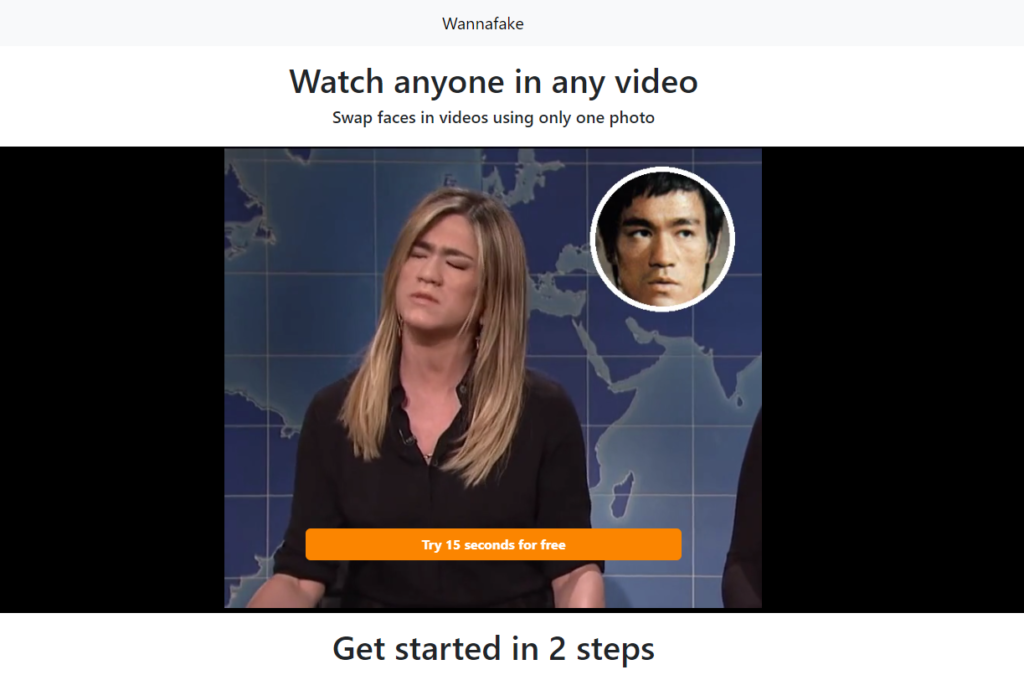
Whether you are looking to entertain friends and family with amazing videos or seeking a powerful tool for creative projects.
This is the ultimate choice. Unlock endless possibilities and unleash your creativity with this amazing AI face swap tool today.
Table of Contents
Core features
- Easy Face Swapping: You just upload your video, pick the face you want to swap and let WannaFake handle it. It creates fun and realistic results with minimal effort.
- Use Any Face: You are not just limited to faces from videos. You can swap with faces from photos, including celebrities, fictional characters or anyone you like, making your videos more creative.
- Pay for What You Use: WannaFake uses a pay per second system, so you only pay for the parts of the video you edit. This helps save time and money.
- Edit Multiple Videos: You can swap faces in several videos at once, allowing you to make multiple edits quickly.
- Fast Processing and Easy Download: Edits are processed quickly, so you won’t have to wait long. Download your edited videos instantly and share them with friends or on social media.
Use case ideas
- Fun Face Swaps: Use this AI tool to create hilarious videos with face swaps featuring celebrities or other characters. Share them with friends and family for endless laughs!
- Boost Your Creative Projects: Add a unique twist to your music videos or short films by integrating face swaps seamlessly into your story. This tool helps make your content stand out.
- Captivating Edits: Keep your viewers hooked with engaging face swaps that add excitement and creativity to your videos.
- Endless Possibilities: From funny skits to impressive video edits, this tool lets you explore limitless creative ideas. Start using WannaFake today and let your imagination take over.
FAQ
1.How does WannaFake work?
WannaFake uses AI to swap faces in videos using a single photo.
2. Is WannaFake free to use?
You can try it free for up to 15 seconds of video. Longer videos and extra features might need a paid plan.
3. What video formats does WannaFake support?
WannaFake supports most common video file formats. Check their website for exact details.
4. Can I use WannaFake on my phone?
Yes, WannaFake works on mobile through your browser.
5. Is there a video length limit?
Video length depends on your subscription plan. Visit their pricing page for details.
6. How can I get better face swap quality?
Using high-resolution photos and videos improves the swap quality.
7. Can I share my videos directly on social media?
Yes, you can download your videos and share them on any social platform.
How do you rate Wannafake?
Please comment and let us know.
