Remaker AI is becoming increasingly popular for its Free Face Swap Tool. It’s a free tool that allows you to swap faces easily.
This Face Swap AI is an all-in-one tool powered by artificial intelligence (AI) that helps you create creative content effortlessly. Read also Top 5 Face Swap Tool in 2024 Free & Paid
Table of Contents
Quick information
| Tool Name | Category |
|---|---|
| Remaker AI | Generative AI, Image Generation, Face Change |
| Tools | Multi-Face Swap, Video Face Change, AI Fashion Models |
| Pricing | Freemium |
| Official Website | remaker.ai/en |
AI Generators
- AI Art Generator: Instantly create art, illustrations, and photos using a powerful neural network. Simply input text prompts and unleash endless creativity.
- Face change: Easily swap faces in photos and videos with just one click. Enjoy seamless face swapping online for free.
- Photo to Anime: Transform ordinary photos into animated, anime-style images with the magic of AI.
AI Editors
- Watermark Remover: Effortlessly remove watermarks from images using AI-powered editing.
- AI Object Replacer: Automatically replace objects in images using advanced AI technology.
- AI Image Upscaler: Enhance image resolution using artificial intelligence for clearer, sharper pictures.
- Uncrop Image: Restore or expand the visible area of cropped images effortlessly.
GPTs by Remaker AI
- Remaker AI – FaceVary: Swap faces in photos online with ease using this GPT model.
- AI Tattoo Generator: Get unique tattoo designs generated based on your preferences.
- AI Clothing Description Generator: Craft compelling descriptions for fashion items like clothing and accessories to attractively showcase your products.
Free Face Swap Tool
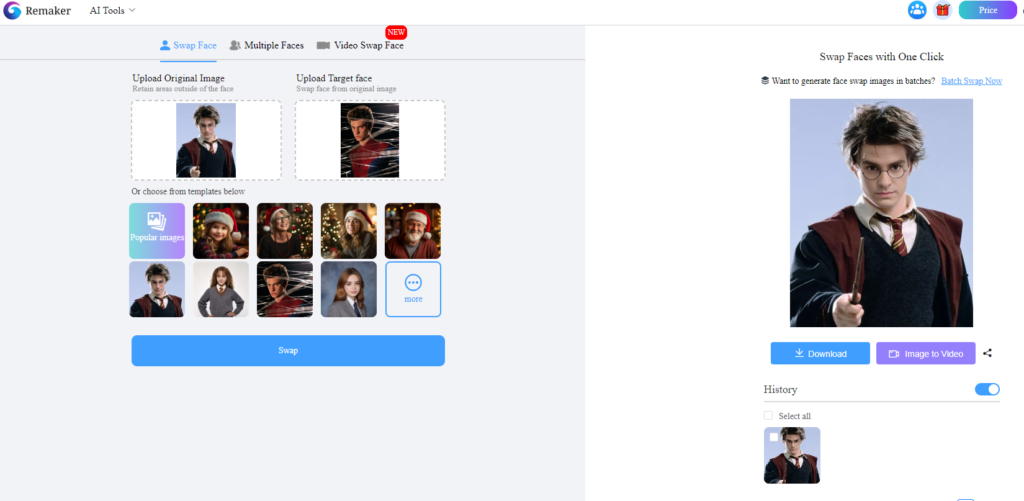
You just need to upload original image and targeted image that it. Your image is created.
With this tool, you’ve got not one, not two, but three amazing options for swapping faces!
First up is the classic AI tool. Imagine the fun of swapping heads and replacing faces in your favorite portraits or pictures. Read also WannaFake : The Ultimate Face-Swapping Tool
Then, there’s the Multiple AI tool. Perfect for those family photos, wedding snapshots, or party pics where you want to switch up multiple faces at once.
And let’s not forget about the Video Face change. Now you can bring some hilarity to your videos by swapping faces seamlessly with Tool.
Tips to ensure better results
- Use high-resolution images for the best outcome.
- Make sure faces are clearly visible and facing the camera to help the algorithm detect them accurately.
- Be aware that different lighting conditions in images may affect the quality of the swap.
This AI offers both free and paid options for using its tool:
Free Option
- Upon logging into the app, you’ll receive 30 free credits.
- Additionally, you’ll get 5 free credits daily, allowing you to swap faces 30 times in total.
Paid Plans
- For hassle-free swapping without worrying about credits, you can purchase credits at the following rates:
- $2.99 for 150 Credits (enabling 150)
- $19.99 for 1100 Credits (enabling 1100)
- $49.99 for 3000 Credits (enabling 3000)
