Today, I’m thrilled to introduce you to Adobe Firefly Image 3, a fantastic AI-powered image tool that lets you create stunning visuals effortlessly.
I’m really impressed by how powerful and user-friendly this tool is. With Adobe Firefly Image 3, you can generate high-resolution images or visual diagrams simply by describing what you want in a text message.
In this guide, I’ll walk you through all the awesome features of Firefly Image 3 and show you how to use them effectively. I’ll explain everything in simple terms, so whether you’re a beginner or an expert, you can start creating amazing AI images right away. You may also like it 5 Best AI Image Extenders
Let’s explore how Firefly Image 3 can elevate your projects to new heights.
Table of Contents
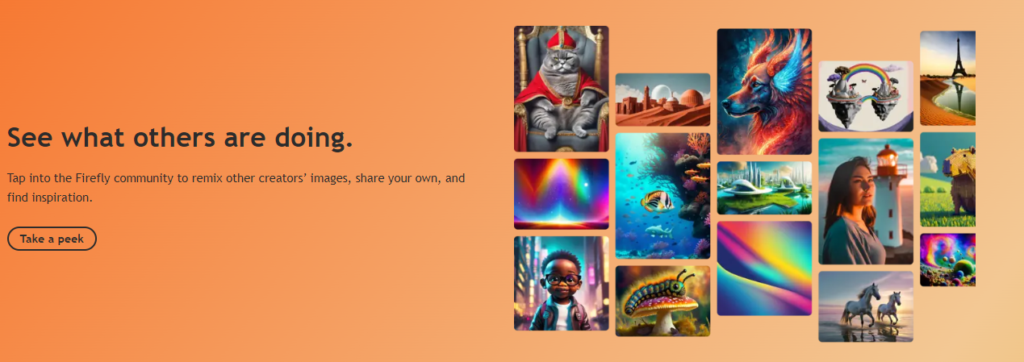
What is Adobe Firefly Image 3?
Adobe Firefly Image 3 is an advanced AI tool that lets you make detailed and creative images by describing them in text. For example, you can ask for “a realistic picture of mountains at sunrise” or “a fun drawing of animals having a tea party“.
Firefly Image 3 lets you describe scenes using text, and the AI creates images based on your descriptions. You don’t need fancy design software or artistic skill and it’s easy for anyone to create images now. Read also How to Spot AI Generated Images and Videos 2024?
Key Features
- Firefly 3 generates images with greater realism and finer details compared to its predecessors.
- The AI can now comprehend complex prompts more effectively, resulting in more accurate visual translations.
- It’s faster and easier to try out different prompts and settings, making the image creation process more efficient.
- Use the tool directly on its own web application for easy access.
- Access Firefly Image 3 seamlessly within Photoshop, streamlining your design process.
Pricing for Adobe Firefly Image 3
Adobe Firefly offers several pricing options to suit different needs:
- Free Plan:
- Monthly credits: 25 image generations
- Basic Features: Access limited to monthly credit allowance; upgrade to paid plan for more features.
- Firefly Premium Plan:
- Price: ₹398.84/mo incl. GST
- Features: More monthly generative credits; download images without watermarks.
- Single Apps:
- Starting at: ₹797.68/mo incl. GST
- Features: Up to 500 monthly generative credits; download Firefly images without watermarks.
- Creative Cloud All Apps:
- Price: ₹4,630.32/mo (₹2,394.22/mo incl. GST)
- Features: Access to 20+ Creative Cloud apps, including Firefly and Adobe Express Premium.
Adobe Firefly Image 3 is a powerful tool for anyone who loves working with visuals, whether you’re a designer, artist, or just enjoy being creative. Even though it’s still in beta, it offers a lot of amazing features you can try out.
In short, Adobe Firefly Image 3 has made four major improvements: it understands complex prompts better, generates high-quality detailed images, offers more style options, and lets you experiment faster. It’s changing the game in AI image generation, making creativity easier and more fun. Check this also Perplexity AI Copilot: Why You Need To Use It 2024
Using this tool can level up your design projects and make your creative process simpler. Give Adobe Firefly Image 3 a go to unlock new possibilities in digital design and storytelling.
And remember, the more you use Firefly Image 3, the better you’ll get at crafting detailed prompts and using its editing tools effectively. Practice makes perfect.
