Artificial intelligence (AI) and machine learning (ML) have revolutionized how we handle audio and video. Enter AI Transcription Software Free, a game-changer that eliminates the tedious task of manual transcription.
These smart AI transcription software free can automatically convert podcasts, videos, meetings, and online courses into text, saving you countless hours of typing.
These AI transcription software use a type of AI called natural language processing (NLP). NLP teaches computers to understand and work with human language. It’s a mix of different fields like linguistics and computer science. Read also Top 6 AI Video Enhancer Tools To Breathe New Life Into Your Videos
Businesses use AI transcription software free for various tasks, like marketing products, and they help them reach new customers.
AI transcription software makes it easy to convert audio and video files into text automatically. It’s a big help for businesses and content creators.
Table of Contents
1. Trint
Trint’s AI transcription software free quickly changes your audio and video files into text, making them easy to edit, search, and work on together like a document. It’s a fast way to turn raw files into useful content.
One of its best features is how fast it works. You can transcribe any audio or video files, or even capture live content. You can pick out important quotes from the transcripts to tell your story. You can also listen to your story as you read it. Turn Text into Speech: Voicify AI Makes it Simple 2024
It’s easy to work together with tools like tags, highlights, and comments. You can create your story together and share it with others to get feedback quickly.
Trint can transcribe content in over 30 languages and translate it into more than 50. This means you can customize your content for a global audience in no time.
You can also create and adjust closed captions for your videos quickly. This helps your content reach more people and makes sure everyone can access it. Perplexity AI Copilot: Why You Need To Use It 2024
All your content is stored securely in one place, and Trint search tool helps you find important parts easily. You can use your content over and over again without any hassle.
2. MeetGeek
MeetGeek is a handy tool that records, transcribes, and summarizes meetings from popular platforms like Google Meet, Microsoft Teams, and Zoom. Its standout feature is the AI-generated meeting summary, which includes action items and highlights important topics, saving you the hassle of taking detailed notes.
By analyzing your Google Calendar data, MeetGeek provides insights on how to manage your schedule better, such as punctuality and participation rates. Quickly check OpenAI Sora : text-to-video revolution (2024 Update)
MeetGeek also creates a Google Docs document in your Google Drive for each meeting, containing the recording, transcript, highlights, and tasks. You can easily export transcripts and notes to Google Drive in your preferred format.
The meeting minutes offer include:
- A conversation summary written in easy-to-understand language.
- A one-paragraph outline highlighting key points.
- A meeting transcript with timestamps for quick navigation.
- Auto-tags for action items, points of concern, or important details.
3. Speak AI
Speak is a fantastic AI transcription software free service that offers various ways to gather important audio and video data. You can create custom embeddable audio and video recorders, record directly within the app, or upload files stored on your device.
With Speak, you can generate dashboard reports and collect audio, video, and text data on a large scale. This ensures that no valuable information gets lost in your calls, interviews, or recordings. The AI engine automatically transcribes your content and identifies key keywords, topics, and sentiment trends.
Another advantage of Speak is its ability to facilitate easy sharing of findings and breaking down data barriers. You can build extensive data repositories and create custom shareable media repositories containing your transcripts, AI analysis, and visualizations, all in one convenient location.
Key Features of Speak AI:
- Named Entity Recognition: Identifies and highlights specific entities mentioned in your content.
- Deep Search: Enables thorough searching through your audio and video data.
- APIs and Integrations: Allows seamless integration with other tools and platforms.
- Media Management: Helps organize and manage your audio and video files efficiently.
- Dashboard Reports and Audio Capture: Provides detailed reports and enables easy capture of audio content.
4. Beey
Beey is a AI transcription software free that automatically turns videos, podcasts, meetings, and other recordings into text. It also helps create professional captions and subtitles for your videos quickly. With its built-in translation tool, you can even translate your content into different languages.
The automatic speech recognition technology used by Beey was developed by experts at the Laboratory of Computer Speech Processing.
Beey supports over 20 languages, making it suitable for users from all around the world.
Key Features of Beey:
- Easy to use and well-designed interface.
- Fast performance.
- Allows manual editing to fix any mistakes.
- Supports 20 languages for transcription and translation.
5. Otter.ai
Otter is a top-notch AI transcription software free service that works on desktops, Android, and iOS devices. It helps turn voice conversations into text. There are different plans you can choose from, each with its own special features.
With Otter, you can record conversations on your phone or computer and it will automatically transcribe them for you. It can even tell who is speaking.
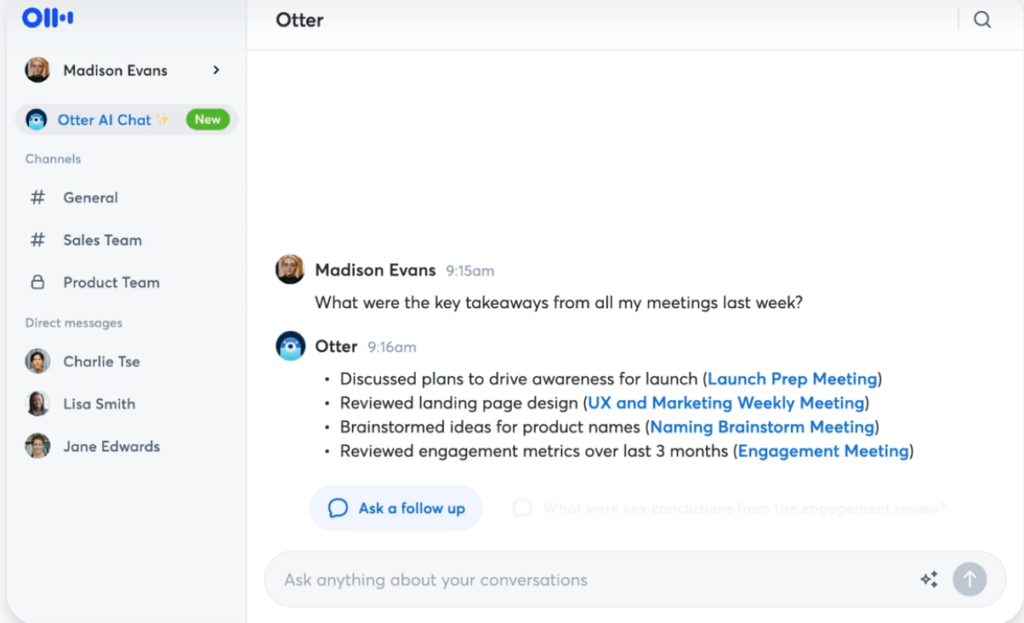
In the app, you can edit and organize transcriptions easily. You can also listen to recordings at different speeds. Plus, you can add images and other content to your transcriptions. You can also upload audio and video files to be transcribed.
Otter’s interface is easy to use and looks great. It has important buttons for recording, importing, and checking your recent activity. There’s also a helpful tutorial to guide you.
Key Features of Otter:
- Easy-to-use and attractive interface.
- Works on both desktop and mobile devices.
- Can manage transcriptions directly in the app.
- Listen to recordings at different speeds.
- Automatically transcribes conversations.
