Introducing Hedra AI, a tool that makes it easy to create animated characters for videos. These characters can talk, sing, or rap, all from simple text and images. Just upload images or describe your characters, and this AI generates realistic visuals customized to your specifications.
Hedra AI is a cutting-edge platform that uses advanced AI to transform video creation. It excels in creating expressive and controllable human characters for videos, making the process easy and efficient. Read this also 5 Best AI Image Extenders
This AI’s main feature, Character-1, lets users create lifelike characters using AI. By uploading images or describing the characters, the platform generates realistic visuals that match the given details.
Hedra AI uses advanced text-to-speech (TTS) to turn written text into natural-sounding audio. Users can pick from different voices to suit their character’s personality and style. You can check Top 7 Best AI Enhance Image Tools
With both characters and audio generated, This AI helps create dynamic videos up to 30 seconds long. Users can customize scenes, adjust animations, and easily integrate audio and visuals.
This AI is a web-based platform, accessible on any device with internet access. It supports standard image formats (.jpeg, .png, .webp) for character uploads and works with various browsers and operating systems.
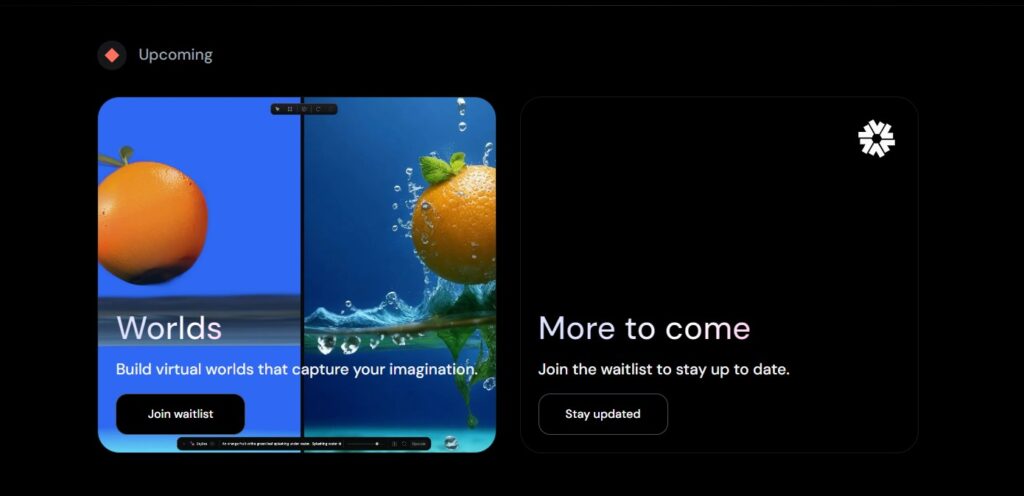
Hedra AI is easy to use for creating videos with customizable characters and audio. Here’s a simple guide:
- Go to the Hedra AI Character-1 section to start creating your video.
- Generate audio:
- Enter text: Type up to 300 characters of what you want your character to say, sing, or rap.
- Choose a voice: Select a voice from the options or import your own audio.
- Upload an image of your character in .jpeg, .png, or .webp format. Alternatively, describe your character, and Hedra AI will create a visual representation. Customize any details like facial expressions, clothing, and accessories.
- Click “Generate video” to combine the audio with the visual character. Hedra AI will create a video that integrates both elements smoothly.
Once your video is ready, you can download it directly to your device. You can also share it on social media, via email, or through other channels using the platform’s sharing features. Hedra AI’s user interface is designed to be easy for both beginners and experienced users. Read this also WannaFake : The Ultimate Face-Swapping Tool
The results are promising, but there are areas that need improvement. The provided image quality could be better. Overall, Hedra AI has met the expectations.
