Gling AI is an AI video editing app made for YouTube creators. It automatically removes unwanted mistakes, and bad takes from your raw videos, saving you hours of editing time.
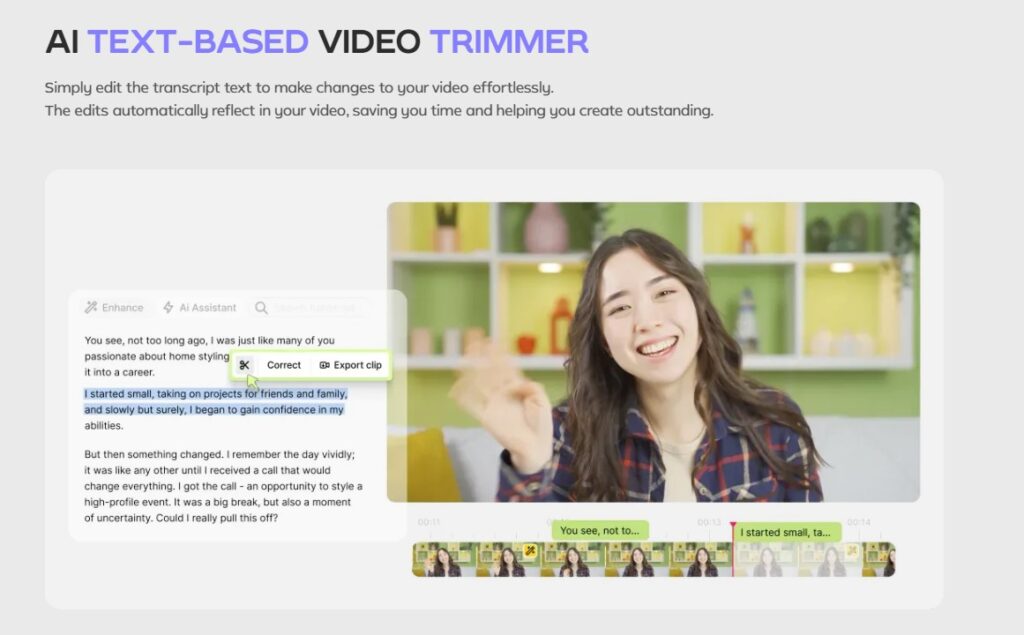
How Gling AI Work?
The Gling AI app uses AI and machine learning to analyze your fresh video and find parts to remove, like long pauses, filler words, and unwanted part. Read this also Viggle AI Idea To Video Generator Tool 2024
Just upload your fresh video to the Gling AI desktop app. Gling’s AI will transcribe the video and identify sections that can be cut out.
After the analysis, you can review the edited video in the Gling app and make further edits if needed.
Finally, export your polished video to your preferred video editing software like Premiere Pro, Final Cut Pro, or DaVinci Resolve, or save it as an MP4.
Key Features
- Saves time – Gling AI automatically removes unwanted footage, saving you hours of manual editing.
- Works with any video file – Upload MP4, MOV, and other standard video files. It also supports audio-only files for podcasts and voiceovers.
- Transcribes your video – The AI transcribes your video into text for easy review.
- Edit within the app – Refine the AI’s edit by removing more sections of video or text right in the Gling AI app.
- Export options – Export your edited video to Premiere, Final Cut Pro, Resolve, or save as an MP4.
- Supports multiple languages – Works with English, Spanish, Portuguese, French, German, Russian, Italian, Dutch, and Hebrew.
Who Can Use?
Gling AI is perfect for YouTube creators and offers great value for:
- Vloggers: Removes filler words, false starts, stutters, coughs, and background noise.
- Tutorial videos: Eliminates long pauses, mistakes, and repetitions.
- Talking head videos: Cuts out, lip movement, throat clears, and other unwanted sounds.
- Screen recordings: Takes out long silences and thinking pauses.
- Podcasts: Deletes silence between speaking and fixes misspoken words.
- Voiceovers: Removes unwanted breath sounds, pops, and dead air.
- YouTube Content Creators: Vloggers, influencers, gamers, and reviewers who film themselves on camera.
- DIY and How-To Channels: Cooking, crafts, tech, and finance channels that want to remove mistakes from tutorials.
- Live Streamers: Edit out dead air and silence from live stream recordings.
Pricing and Plans
Free Trial:
- Every new user gets to upload and export one video for free.
- The free video can be up to 1 hour long.
Paid Plan:
- For more use, there is a subscription plan costing $15 per month, or $10 per month if you pay yearly ($120 annually).
- This plan lets you process up to 10 hours of video each month without extra charges.
- If you go over the 10-hour limit, you can still use Gling.
- Any extra minutes beyond 10 hours will cost $0.04 per minute, or $2 per hour (only for monthly subscription).
- You will be notified when you reach the limit, and we will ask for your permission before charging extra.
Conclusion
Gling AI simplifies video editing for YouTube creators by using AI to automatically cut unwanted footage. The app fits easily into any workflow and saves hours of complex editing. Loved by top YouTubers, Gling AI is essential for serious content creators.
