From the last one and half year I have used Cutout.Pro AI and some of the output I have attached from my personal experience. It is an AI-powered platform that helps with image and video editing. It offers tools for removing backgrounds, improving photos, and creating AI art. It’s great for e-commerce, photography, and videography, making it easy to handle lots of editing quickly. You can use it on web browsers and mobile apps, so it’s convenient on any device. Read this also 5 Best AI Image Extenders
Table of Contents
Key Features Cutout Pro AI
Cutout Pro AI has several powerful features:
- Background Removal: Quickly and accurately remove backgrounds from images and videos.
- Photo Restoration: Improve old photos by enhancing details and color.
- AI Art Generation: Use AI to create unique artwork with different styles and reference images.
- API Integration: Developers can add Cutout.Pro AI tools to their own apps.
- Versatile and Flexible: Cutout Pro is versatile, perfect for personal projects, professional e-commerce, and marketing tasks.
- User-Friendly: With an easy-to-use interface, Cutout Pro allows users of all skill levels to navigate and utilize its features for their creative projects.
Cutout.Pro: Real-World Magic in Action
Online Shopping: Makes product image preparation quick and easy. Advertising: Boosts promotional materials with top-notch visuals. Personal Creativity: Simplifies photo and video editing for creative projects.
Problem Solver: Challenges Cutout.Pro Tackles
Cutout.Pro solves key issues like lengthy editing processes and the need for user-friendly, professional-quality editing tools.
How Cutout.Pro Improves Your Work-Life Balance
Cutout Pro saves a lot of time and effort in creating visual content. It reduces stress and lets you focus more on the creative parts of your work.
Tips for Using Cutout Pro AI
Here are some tips to get the most from Cutout Pro enhancer AI:
- Improve Product Images: Use the background removal tool for clean images in your online store.
- Get Creative with AI Art: Try the AI Art Generator to add a unique touch to your projects.
- Restore Old Photos: Use the photo restoration feature to save and share family memories.
- Easy Integration: Use the API to add media editing tools to your app.
Whether for work or fun, Cutout Pro AI has the tools to make your editing faster and your content more engaging.
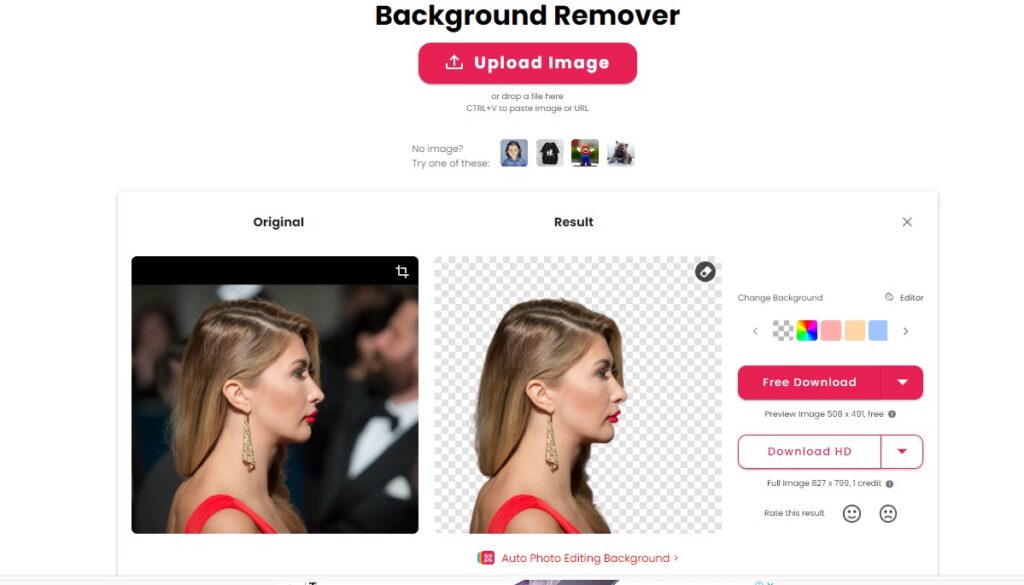
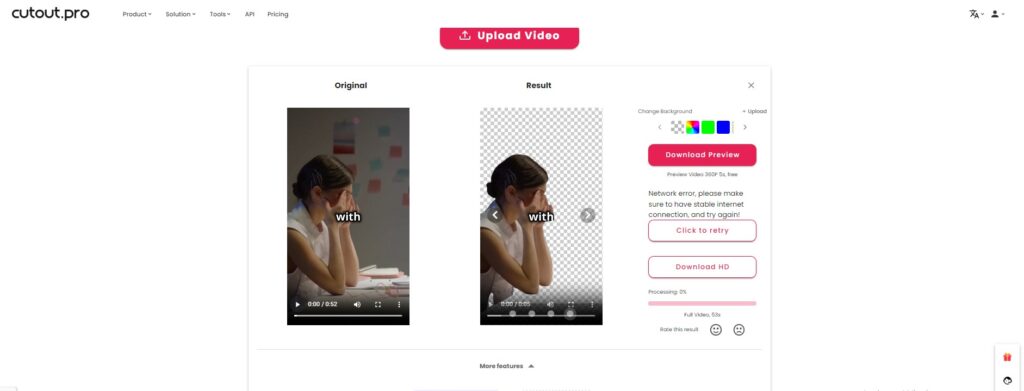
Advantage
- Remove backgrounds from images and videos easily, without needing a green screen
- Process multiple files at once with batch processing
- Generate AI art using text prompts or reference images
- Access the platform on both web and mobile devices
- Use APIs for developers to add these tools to their apps
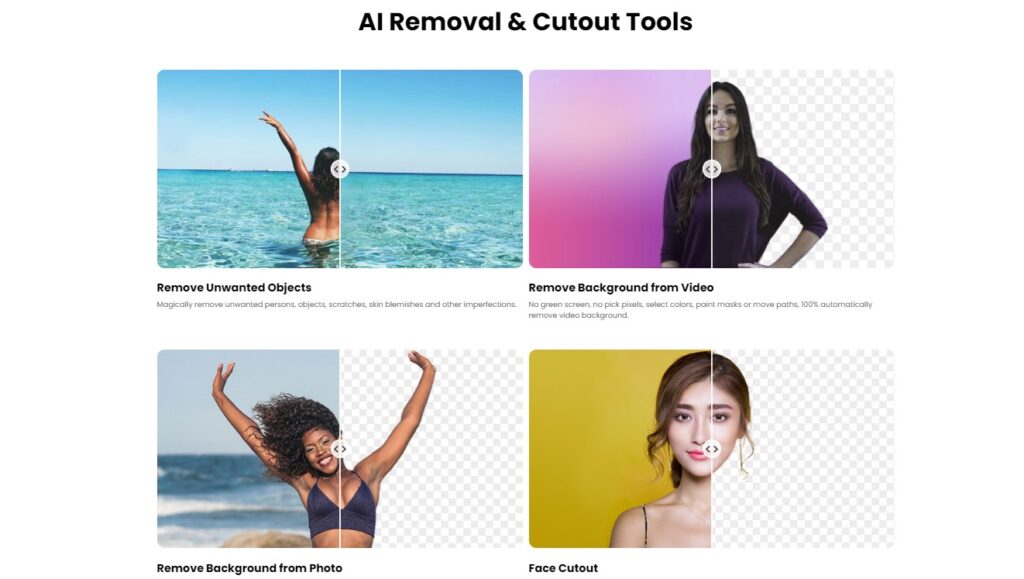
Disadvantage
- Some users say it processes slowly and doesn’t always work the same way
- Limited options for advanced users to customize
- Max file size limits can make it hard to process large videos
- Some tools need better quality consistency
Pricing Plan
| Price (per month) | Plan | Best For |
| $5 | 40 credits/month | Personal use and evaluation |
| $9.90 | 100 credits/month | Regular users with moderate editing needs |
| $16.90 | 200 credits/month | Frequent users with consistent editing requirements |
| $29.00 | 400 credits/month | Heavy users with high-volume editing tasks |
| $49.00 | 800 credits/month | Businesses with extensive editing needs |
| $69.00 | 1200 credits/month | Large-scale operations needing bulk editing |
Frequently Asked Questions – FAQs
1) How does Cutout Pro use AI in editing? Cutout.Pro passport uses AI to automate complex editing tasks, making processes like background removal and image enhancement quick and high-quality.
2) Can beginners use Cutout Pro easily? Yes Cutout.Pro is designed to be user-friendly, allowing beginners to achieve professional-quality editing with its intuitive interface.
3) Is Cutout.Pro suitable for professionals? Definitely. Professionals in e-commerce and digital marketing find Cutout.Pro highly beneficial due to its advanced AI capabilities and efficiency.
4) What sets Cutout.Pro apart from other tools? Cutout.Pro stands out with its AI-driven technology, ease of use, and versatility, catering to a wide range of users from personal projects to professional needs.
5) Does Cutout.Pro offer a free trial? Yes, Cutout.Pro offers a free trial so users can experience its features before subscribing.
