Viggle AI is a new player in the AI video generation field, sparking curiosity about its authenticity and abilities. Viggle is an AI tool that creates customizable videos using JST-1 technology. Viggle AI has seen a surge in users, causing “high traffic” error messages.
The rise in Viggle AI’s popularity is due to several reasons: more media attention from the TikTok Viggle AI head top trend, new features, and a higher demand for AI tools. This success has led to challenges, with users experiencing difficulty accessing the platform due to high traffic.
When you see the “Viggle AI is experiencing high traffic” error, it means many people are trying to use the platform at once, and it’s struggling to handle all the requests. This can cause slow loading times, trouble using features, and other problems. While it’s annoying, you can try a few things to make it easier to use Viggle AI despite the high traffic. For video read this also OpenAI Sora : Text-to-Video Revolution (2024 Update)
Key Features
- Creates videos
- 3D character animations
- Understands physics
- Uses text prompts
- Animation features
What to do when Viggle is overwhelmed with users?
If you see the “Viggle is experiencing high traffic” message, try these steps:
- Check your internet: Make sure your internet connection is stable. You can try switching between Wi-Fi and mobile data.
- Clear browser data: Clear your browser’s history and cookies. This can fix temporary issues.
- Restart: Close and reopen your browser or device. Sometimes, a simple restart helps.
- Contact support: If the problem persists, reach out to Viggle AI’s support team for help.
- Try later: If none of the above works, wait and try again later when there are fewer people using Viggle AI.
During busy times, This AI might only let you generate two responses before making you wait or come back later. This rule is in place temporarily to make sure everyone can use the platform fairly and to keep the servers from getting too busy.
How much time does it usually take for Viggle to generate?
Viggle AI doesn’t have a set time for generating responses, but usually, it takes just a few seconds to a few minutes. If it’s taking longer, it could be because of the high traffic issue we talked about earlier. This AI is always improving to make its platform faster. As they upgrade their systems, you can look forward to quicker response times.
Pricing
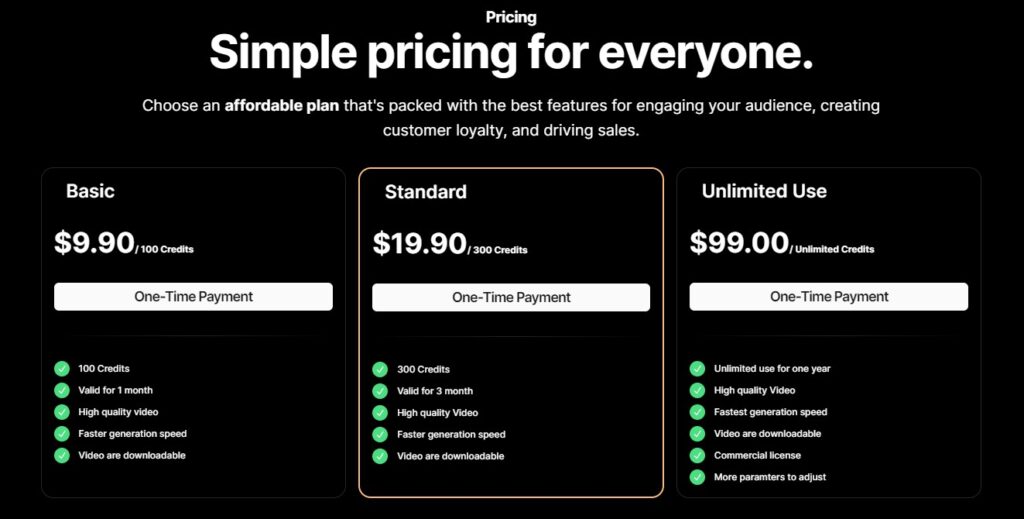
In summary, Viggle AI transforms character animation by letting users create realistic 3D movements with text prompts. It makes bringing characters to life easy with lifelike physics and smooth animations, perfect for artists, filmmakers, and AI enthusiasts.
Viggle AI alternatives?
While AI has grabbed the interest of many with its cool AI video-making abilities, it’s not the only one out there.
If you’re having trouble with this AI due to high traffic, you can try these other options:
- Vidnoz AI Tools
- HeyGen
- FlexClip
- Pika
- D-ID
