Creating slideshows can be a real chore for students, teachers, and professionals. It takes up a lot of time and can get boring fast. But what if there was a way to make slideshows by just describing them?
That’s where SlidesAI comes in. It’s an AI presentation maker that works as a Google Slides extension. You describe what you want in your slideshow, pick a style and color.
It generates everything for you – text, images, graphics, the works. And if you need to tweak something, it has built-in AI tools for quick edits. Best of all, it’s free!
In this review, I’ll talk about what SlidesAI is, who it’s good for, and its main features. Then, I’ll walk you through how I made a slideshow about NFTs in just seconds.
Finally, I’ll share some other AI presentation generators I’ve tried. By the end, you’ll know if this AI is the right tool for you.
Whether you’re a student, teacher, or professional, This AI makes it easy to turn your ideas into professional presentations in no time.
Table of Contents
What is SlidesAI?
SlidesAI is a super smart tool that makes presentations for you on Google Slides in a flash. All you have to do is add the extension from the Google Workspace Marketplace, and it’ll be right there in your Google Slides.
With this ai , you get lots of ways to make your slides. You can type in text or a topic, give it a PDF or website link, or even a YouTube video. It’s super flexible.
Then, you can make your presentation look cool by choosing colors and fonts that match your style. You can even make your own custom design.
Just click “Create Slides,” and does the rest, making a whole presentation in under two minutes.
And if you want to jazz up your slides even more, has built-in tools:
- AI Image Generator: Describe what you want, pick a style, and let AI make it for you in seconds.
- Citation Search: AI helps you find references for your slides.
- Icon Search: Choose from lots of different icons to add to your slides.
- Premium Stock Images: Pick from over 1.5 million high-quality stock images.
- Video Export: Turn your slides into a video with just one click.
- Sentence Paraphrase: Make your text more interesting by rephrasing it.
With SlidesAI, making presentations is easy and quick, so you’ll never have to spend hours on them again. Plus, as AI gets even smarter, This will keep getting better and adding new features.
What is best for?
SlidesAI is perfect for anyone who loves using Google Slides but hates spending ages making presentations. Here’s who it’s best for:
- Students: Make awesome presentations for projects and homework without wasting time. The AI tools like the Image Generator and Sentence Paraphrase help make your work stand out.Teachers: Create fun slideshows for lessons without spending forever on them. Customization options and lots of stock images make it easy to make professional-looking presentations.Professionals: Impress your clients and colleagues with slick presentations for meetings and conferences. SlidesAI does the hard work of finding images and icons, so you can focus on your message.Anyone: Make cool presentations without the hassle. With AI tools and templates, it’s easy for anyone to make professional slides.Teams: Work together on presentations smoothly. SlidesAI’s easy-to-use interface and collaboration tools are perfect for group projects and business presentations.
SlidesAI Key Features
SlidesAI has lots of cool features that make it different from other presentation tools. These features help you make slides easily and make them look really good.
Here are the main features of SlidesAI:
- AI Presentation Generator: Makes slides for you using artificial intelligence. Just tell it what you want, and it does the rest.
- AI Themes & Customization: Lets you pick different styles and colors to make your slides look awesome.
- Edit Slides with AI: Helps you make changes to your slides quickly using AI tools.
- Magic Write: Makes writing your slides easier and more fun.
These features make SlidesAI a great choice for making presentations that look professional without lots of effort.
1. AI Presentation Generator
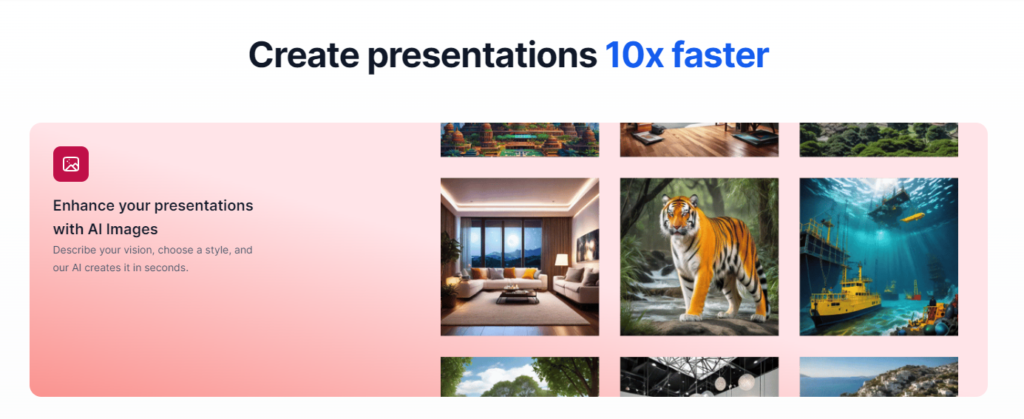
The best thing about SlidesAI is its AI Presentation Generator. This feature turns plain text into fancy presentations using smart technology. It makes making slides easy and fast, so you can show off your ideas in no time.
2. AI Themes & Customization
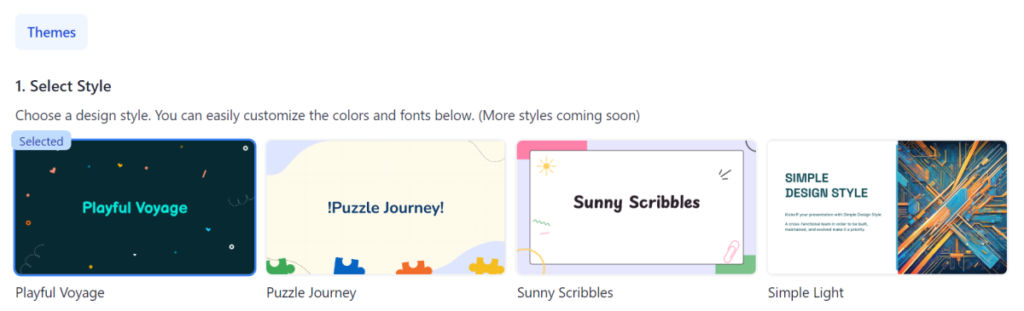
Another great thing about SlidesAI is its AI themes and customization options. These features make it easy to create professional-looking slides without much effort.
With SlidesAI, you get themes made by AI that include colors, fonts, and layouts. You can choose one with just a click and then tweak it to make it your own.
When you start making a slideshow, SlidesAI asks what kind of presentation you’re doing. This helps it give you the right options.
You can pick from four themes:
- Playful Voyage
- Puzzle Journey
- Sunny Scribbles
- Simple Light
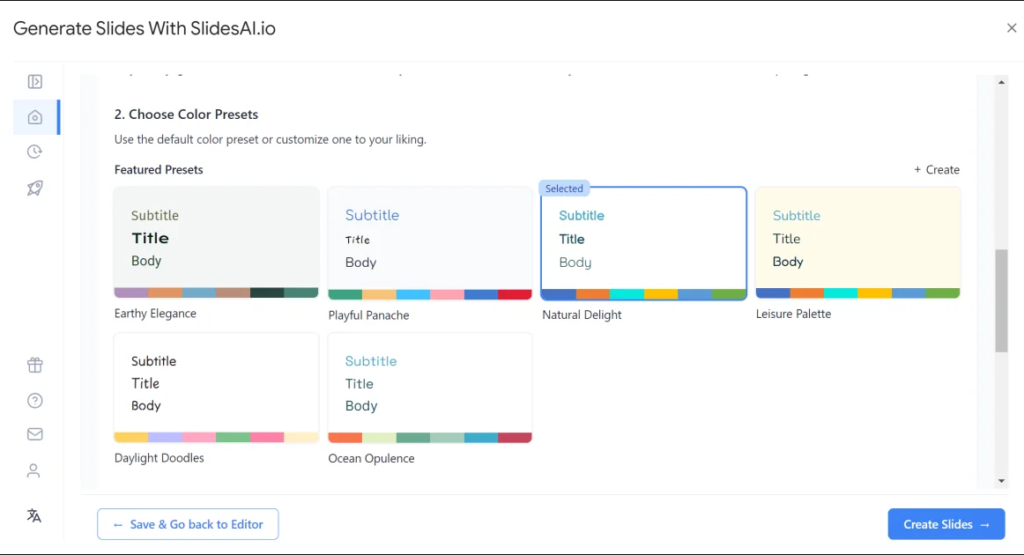
Then, pick one of these six color sets:
- Earthy Elegance
- Playful Panache
- Natural Delight
- Leisure Palette
- Daylight Doodles
- Ocean Opulence
If you don’t fancy these colors or want to match your presentation to your brand perfectly, you can make your own by clicking “Create.”
SlidesAI Alternatives
While SlidesAI has cool features, there are other tools you can use to make presentations. Here are some good alternatives to SlidesAI that you might like.
Plus AI
Plus AI is another tool like SlidesAI that helps you make presentations quickly on Google Slides. You can add it as an extension and start creating slides in no time!
Making slides with Plus AI is pretty similar to SlidesAI. But, there are some small differences I noticed after trying both.
With SlidesAI, you have more ways to start making a slideshow – from your text, a topic, a PDF, a website link, or YouTube. On the other hand, Plus AI only lets you make a slideshow by typing a text prompt.
However, Plus AI lets you plan your slideshow layout before creating it. You can set titles and decide the order of slides to make it better organized from the start.
Another thing I found is that SlidesAI gives you more choices when creating your slides. You can pick styles, colors, layouts, and even add your logo for a personal touch. Plus AI only offers six color themes to choose from.
Both Plus AI and SlidesAI are great for making slides on Google Slides. If you want quick, professional slideshows with a pre-planned layout, go for Plus AI. But if you prefer more options for creating and customizing slides, SlidesAI is the way to go!
You can try both for free to see which one you like better. Plus AI has a free trial for seven days, while SlidesAI has a free plan that lets you make three presentations per month. And don’t forget to use the discount code UNITEAI10 to get 10% off!
