What is Ideogram AI?
Ideogram AI is a free AI tool launched in August 2023, and it’s changing how people express their creativity. Using artificial intelligence, this unique image generator helps everyone unleash their imagination in new ways. With this AI, you don’t need special talent or inspiration; anyone can create images based on simple instructions.
Table of Contents
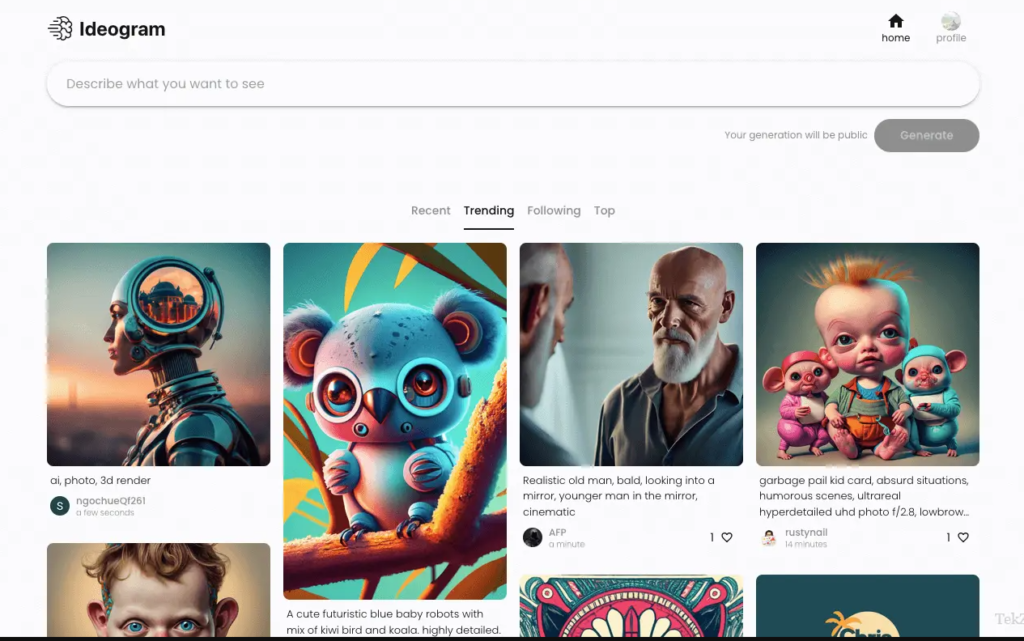
Ideogram AI – Transforming Text into Stunning AI Art
Ideogram.ai was created by a team of former Google employees. One exciting feature of Ideogram AI is its ability to create art based on text descriptions. Users just type in an idea, and the AI quickly makes beautiful images that match. This not only saves time but also inspires new ideas, making people feel like they can create anything. Read also Top 7 Best AI Enhance Image Tools
But this AI tool does more than just make images. It also helps users be more creative by suggesting new ideas they might not have thought of on their own. By encouraging experimentation, it helps people explore new artistic possibilities and grow their creative skills.
This AI is opening up a new world of creativity for people in different fields, like graphic design and art. By generating images based on prompts and suggesting new ideas, this tool is helping users explore their imagination like never before.
How to Use Ideogram AI: Quick Guide
- Sign in with your Google account.
- Choose a username.
- Write what you want to create.
- Click “Generate.”
- You’ll get four different images to download. You can keep them as they are or change your prompt and try again.
Prompts and Design Ideas
A text-to-image generator is changing how people create visuals. It gives artists, designers, and anyone with ideas a new way to express themselves. But how can you use this tool to its fullest potential? Here are some tips for making beautiful images using prompts:
- Be specific: Instead of describing a general scene, add specific details that create emotion or tell a story. For example, instead of “sunny day in a park,” try “a lone swing sways under an ancient oak tree as the sunset lights up the sky.”
- Experiment with perspectives: Change your viewpoint or focus on different elements to make your image more interesting. For instance, instead of “couple walking by the beach,” try “weathered hands intertwined against crashing waves.”
- Try different prompts: Use features like photos or 3D renders to enhance your images. See what combinations work best and incorporate them into your ideas.
- Look at trending images: Check out what’s popular and see how you can incorporate those ideas into your own creations.
This AI tool also offers an editor where you can draw, adjust colors, and crop images. You can even upload your own images and control how they’re transformed, though this feature is available with a paid plan.
Overall, experimenting with different prompts and features can help you create stunning visuals that stand out.
Ideogram AI is great for:
- Creating AI image art
- Generating ideas
- Designing logos
- Finding design inspiration
- Making posters
- Designing stickers
- Printing labels
It’s a versatile tool that can be used for a variety of creative projects.
Logo Creation
Creating a logo with Ideogram AI is simple. Just describe what you want, like “minimalistic and futuristic Wing curve logo design with gothic Eagle wing in black and white.” Ideogram AI will generate four variations based on your description, which you can download and share.
Is Ideogram AI Free? Pricing
Yes, Ideogram AI Version V0.1 is free, but there’s a limit of 100 prompts/day or 400 images per day. You need to sign in with Google. For more features, you can subscribe to Version V0.2 for $20/month. This version offers benefits like private generation, unlimited image generation, priority generation, and PNG format downloads.
Ideogram AI Discord Community
For extra help and resources, check out Ideogram AI’s Discord community. Join here to connect with over 100k members.
