Divi has always been known for making website creation easy with its popular WordPress theme. Now, they’ve introduced a new feature to make things even simpler.
This cool tool is built right into the Divi theme and is designed to make building your website easier by letting AI do a lot of the work. You may also like it Best No Code App Builder 2024
But does This AI really live up to its promise? Let’s break down the pros and cons.
Table of Contents
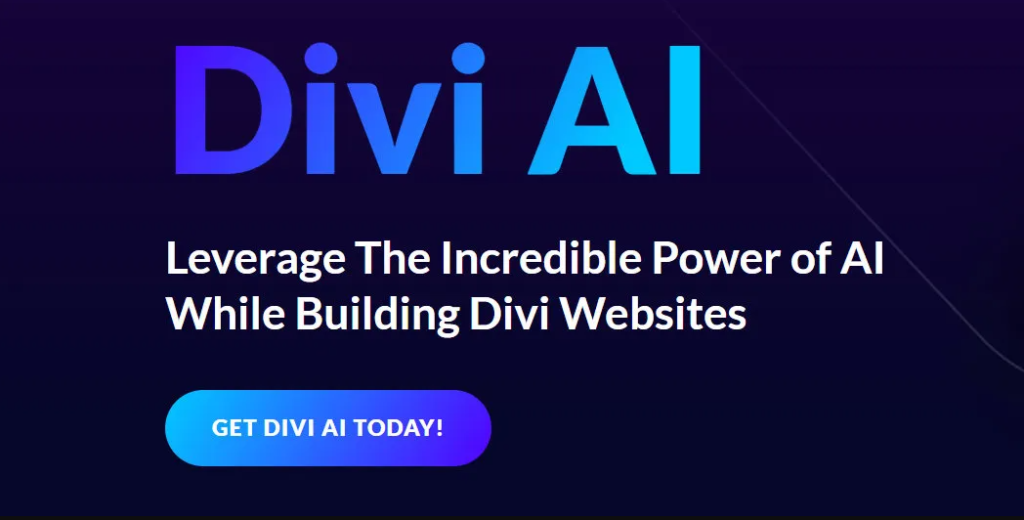
What is Divi AI?
Divi AI is a powerful tool powered by artificial intelligence (AI) that’s built into the Divi WordPress theme and Divi Builder. It can help you create text, images, and code for your website. Read also Reviewing Dorik: Create a Professional Website with Just a Text Prompt?
With this AI, creating content for your website becomes a breeze. Here’s how it works:
- Content Generation: It can generate text, images, code, or even entire modules with just a few clicks. It learns from your existing website content to provide more accurate and tailored suggestions.
- Learning from Your Website: It analyzes your website content to understand your style and preferences, then generates new content that fits seamlessly with what you already have.
- Image Generation: It can create new images based on your existing content, ensuring they match your brand and style perfectly.
- Image Editing: You can also use It to edit existing images right within the Divi Builder, saving you time and effort.
- Code Writing: It is like your personal coding assistant. It’s trained in the code Divi uses and can write various languages, eliminating the need to search for custom CSS snippets online.
With this AI, content creation and website customization are easier and more efficient than ever before.
What is Divi Text AI?
Divi Text AI is a feature that helps you create written content for your website. Whether you need catchy page titles, informative paragraphs, or detailed blog posts, Divi Text AI can generate new text from scratch or improve the content you already have. You can access this feature directly within the Divi AI interface.
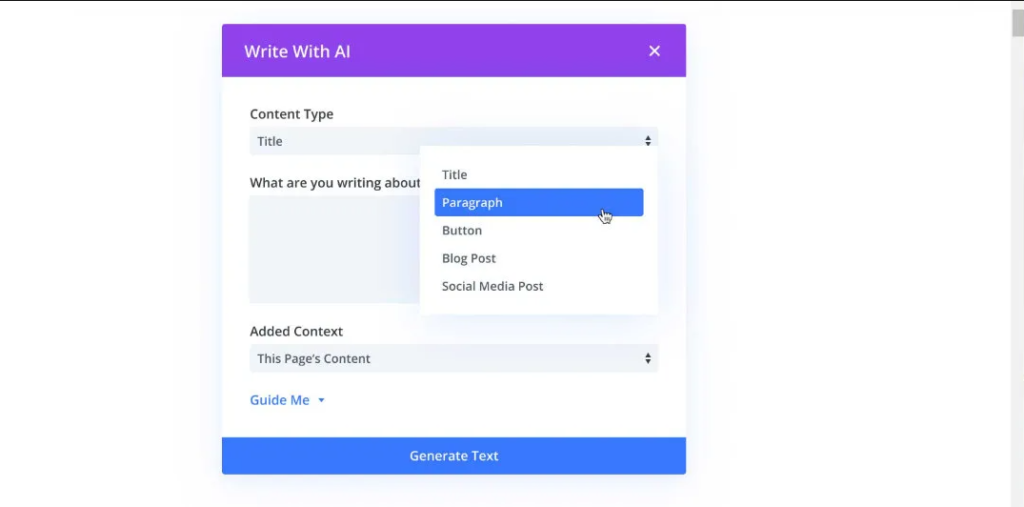
When you add a new Divi Text module, you’ll find AI options available. It’s easy to let Divi AI write the text you need. Here are the basic steps:
- Choose the type of content you want: You can select from options like Paragraph, Title, Button, Blog Post, or Social Media Post.
- Describe your topic: Simply tell Divi AI what you want the text to be about in your own words.
- Provide additional context: This helps Divi AI tailor the content to fit a specific location or context.
With these steps, Divi AI will start generating content for you.
For more advanced options, you can click on the “Guide Me” link. This opens up additional settings to guide the AI tool:
- Tone of Voice: Choose from informative, funny, or creative tones.
- Must Use Keywords: Include specific words for SEO optimization.
- Content Length: Specify the desired length of the text.
- Language: Divi AI supports 26 languages, so you can select your preferred language.
These options give you more control over how Divi AI generates content to meet your needs
What is Divi Image AI?
With Divi AI, you can create new images for your website or enhance the ones you already have. Simply use the Divi AI interface to generate images effortlessly.
To create an image using Divi AI, simply add a Divi Image module and click on the AI icon. Then, provide some information to guide the process:
- Choose Image Style: Select the style of the image from a dropdown menu or describe it in words. Styles include photos, digital art, Anime, Paintings, etc.
- Describe Your Image: Write a detailed description of the image you want to create.
- Optional Reference Image: You can upload a reference image to help guide the AI in creating your image.
- Aspect Ratio: Choose the ratio for the image.
- Size: Set the size of the image.
For editing existing images with Divi AI, click on the AI icon on the image. You’ll have options like Modify, Extend, Upscale, and Enhance.
With Divi AI, the possibilities for creating and editing images are endless. Let your creativity run wild, and Divi AI can help bring your vision to life.
Pros of Using Divi AI:
- Divi Integration: You can access and use AI directly within Divi, saving time and providing a seamless experience.
- Fast Content Creation: AI can auto-generate content, create images, and even write code, saving you a lot of time.
- Unlimited Usage: Divi AI offers unlimited usage for generating text, code, and images, making it a cost-effective option compared to other AI services.
Cons of Using Divi AI:
- Cost: Divi AI comes with a price tag of $24 per month for the monthly plan and $216 per year for the yearly plan, which might be expensive for some users.
- AI Quality: While AI can create content, it may lack the human touch and may not always be factually accurate.
- AI Alternatives: There are other AI tools available that may suit your needs better, even though they’re not integrated into Divi.
- Complexity: Using Divi AI may lead to overcomplicating things, and simpler solutions might be better for some situations.
