Creating a website can seem overwhelming, especially if you’re not familiar with design or coding. With so many website builders available, it can be hard to choose.
Recently, I discovered Dorik, an AI-powered website builder. It uses artificial intelligence to make a whole website in seconds based on just a text prompt. With Dorik, anyone can make a professional-looking website without needing design or coding skills.
As someone who’s used platforms like WordPress and Webflow, I was curious about Dorik’s easy approach. Could Dorik AI really make a fully customizable website with just a text prompt? Is it the best AI website builder? I had to try it!
In this Dorik review, I’ll explain what it is, who it’s good for, and its features. Then, I’ll show you how I made a professional website in seconds: [insert link]. I’ll also suggest other Dorik alternatives I’ve tried, so you can pick the best AI website builder for you. By the end, you’ll know if Dorik is right for you.
Table of Contents
Opinion
It is a top AI website builder that quickly makes customizable websites from basic text prompts. Though it has a few drawbacks like limited templates and weaker e-commerce features, its easy-to-use interface and helpful customer support make it a great option for making websites with no fuss. It’s especially good for individuals and small businesses who want a simple web design solution.
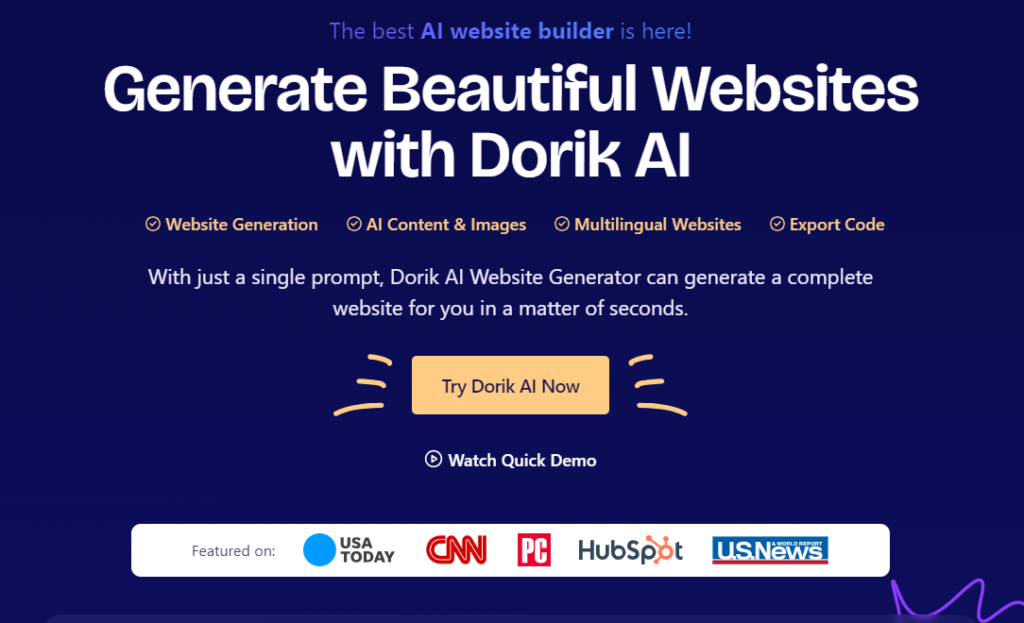
Pros
- Create a customized website quickly and for free by just typing a text prompt.
- The free version offers enough features to make a basic website.
- Choose from over 80 templates, 250+ UI blocks, and 20+ elements to make your website unique.
- Websites automatically adjust to look good on any device.
- Build your website in any language you prefer.
- Easily customize your website with a drag-and-drop interface and AI tools.
- The interface is easy to use and navigate, even for beginners.
- Access helpful resources and support including a Helpdesk, 24/7 Live Chat, and Facebook Community.
- Import and export HTML/CSS/JS code effortlessly to move your website to other platforms.
- Enjoy a free version or opt for single payment plans with no monthly fees.
Cons
- Websites might not be very unique, which may not be great if you want something custom.
- E-commerce features are available but not very advanced, so it might not be the best for businesses needing advanced online store options.
- Connecting with other services outside Dorik could be tough for some people.
- The free version has limits like not having much space, data transfer, and using a dorik.io web address.
- The personal website plan has a limit of 200 blog posts.
What is Dorik?
With over 100,000 happy customers, It is a website builder that lets you create professional websites without needing to know how to code or design. It uses advanced technology trained on lots of existing websites to understand how to make good-looking and functional sites.
To make your custom website, just describe what you want in a simple text prompt. You can talk about what your website is for, who it’s for, and what you want it to include. Dorik then uses its smart algorithms to analyze your text and make a website that fits your description perfectly. It creates layouts, writes text, picks out images, and adds all the important features you need, like contact forms and blogs.
Once Dorik has made your website, you can customize it further using an easy-to-use dashboard. You can change how it looks, how it works, and how people find it on search engines.
Its makes building a website super easy, so you can spend your time creating awesome content and building your brand. Read also Best No Code App Builder 2024
Benefits Most from Dorik?
- Entrepreneurs and Small Businesses:
- Easily create personalized websites without coding skills.
- Focus on business growth with features like contact forms, blogs, and product listings.
- Manage SEO settings for better online visibility.
- E-commerce Businesses:
- Build attractive online stores with customizable templates.
- Enjoy secure transactions with a free SSL certificate.
- Seamlessly integrate with Shopify and Ecwid for enhanced functionality.
- Bloggers:
- Effortlessly publish content with a user-friendly CMS.
- Customize templates to match personal branding.
- Utilize SEO tools and social media integration for better reach.
- Web Designers:
- Quickly create websites for clients without extensive design experience.
- Access 80+ customizable templates and UI blocks for unique designs.
- Collaborate with clients through project invitations and custom roles.
Key Features
- Dorik AI:
- Use artificial intelligence to create stunning websites with ease.
- White-Label CMS:
- Brand and customize the content management system for your business.
- Website Builder:
- Build professional websites without coding skills.
- Blogging Platform:
- Publish and manage engaging blog content effortlessly.
- Membership Sites:
- Create exclusive membership areas for your audience.
- SEO Optimization:
- Optimize your website for better search engine visibility.
- Integrations:
- Seamlessly connect with other tools and platforms.
- 250+ UI Blocks:
- Access a wide range of customizable user interface elements.
- 80+ Templates:
- Choose from a variety of pre-designed website templates.
1.Dorik
Dorik AI is the brain behind Dorik that swiftly crafts websites in mere seconds! Just share your website name and a brief description, and Dorik AI will do the rest, analyzing the text prompts to design a website layout complete with captivating copy and flawless images, all available in any language.
By utilizing Dorik AI, you save valuable time and money that would otherwise be spent on manual website design or hiring designers and developers! The websites generated by Dorik are not only visually stunning but also feature compelling copy and high-quality images optimized for all devices.
Moreover, Dorik simplifies customization for users without any coding or design background. Easily drag and drop elements, tweak layouts, and ensure responsiveness to tailor your website to your liking.
Once satisfied with your website, leverage GPT-4 to refine the tone of your copy for maximum resonance with your target audience. No need for expensive stock photo subscriptions – Dorik allows you to regenerate images and illustrations with Dall-E 3 directly within the editor! You can even refresh entire layouts and sections effortlessly. You may also like it Best AI Tools For Affiliate Marketing
Finally, seamlessly publish your website on the Internet using the Dorik.io subdomain or your custom domain! Dorik AI revolutionizes the website-building journey by empowering users to create professional-grade websites without the need for specialized skills.
2. White-Label CMS
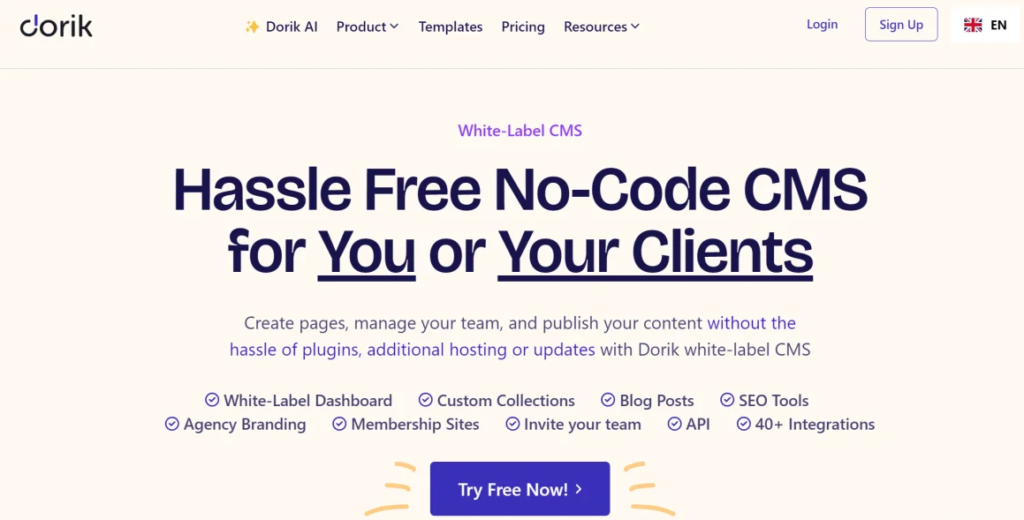
Dorik offers a special feature for agencies and web designers called the white-label CMS. This allows you to customize the platform with your own branding and offer it to your clients as if it were your own. With the white-label CMS, both you and your clients can easily create pages, manage team members, and publish content without any extra plugins or hosting requirements. Read also 6 Best White Label AI Tools
Here’s why you and your clients will love Dorik’s white-label CMS:
- Easy-to-use interface: Your clients can effortlessly navigate and manage their websites using a simple interface.
- Branding options: Showcase your branding and logo throughout the platform to maintain your brand identity.
- Complete control: You have full control over the CMS, including client billing, access control, and content management.
- Client dashboard: Clients get access to their website’s own dashboard, making it convenient for them to manage their content.
- Flexible payment options: Choose between monthly or annual subscription payments to bill your clients according to their preference.
With Dorik’s white-label CMS, agencies and web designers can provide clients with a fully branded website-building experience tailored to their needs.
3. Website Builder
Dorik’s website builder makes creating a professional website super easy with its drag-and-drop features and customizable templates. You don’t need to write any code; just pick from over 250 UI blocks or 80 templates, add components like images, buttons, subscription forms, and blogs, and build your site in no time!
Here’s what you get with Dorik:
- Reliable hosting: Your website will be hosted securely with a free SSL certificate and unlimited storage and bandwidth.
- Payment options: Accept payments through Stripe, PayPal, or Gumroad directly on your website.
- Team collaboration: Invite team members to help design your site and customize their roles and permissions.
- Analytics: Track visitor behavior with user analytics to understand how people interact with your site.
- SEO optimization: Maximize your website’s visibility with built-in SEO tools.
- Custom domain: Connect your own domain name from any provider for a professional touch.
- Code export: Easily export your website’s code and media files for further customization.
- Airtable integration: Connect and display data from Airtable seamlessly.
- Responsive design: Your site will look great on any device without needing additional plugins.
- Blogging: Start blogging without any plugins, and enjoy plugin-free functionality.
With Dorik, building and managing your website has never been simpler.
Dorik Alternatives
If you’re not sure if Dorik is the best AI website builder for you, here are some other options to consider:
1.Divi AI
Looking for an alternative to Dorik? Consider Divi AI, designed specifically for the WordPress Divi theme. Like Dorik, Divi AI uses AI to create entire web pages based on a simple text prompt. It helps design layouts, write content, and even create images.
Both platforms offer plenty of options for customization, and you don’t need to know how to code. Just pick a template, drag and drop elements where you want them, and you’re good to go!
Divi AI and Dorik are quite similar. They both use AI to create web pages, write content, and generate images. However, Divi offers more options, with over 200 elements and 2,000 premade designs, while Dorik has around 80 templates and 250 UI blocks.
If you’re using WordPress and want a wide range of designs and elements, Divi with Divi AI is a great choice. But if you prefer a simpler user experience and don’t want to deal with plugins, Dorik might be the better option for you.
