Introducing VASA-1, a groundbreaking AI model by Microsoft that turns your photos into dynamic videos with a voice. This innovative technology works by using just one portrait photo and an audio clip to generate a lifelike talking face video. With realistic lip-syncing, facial expressions, and head movements, VASA-1 brings your photos to life like never before.
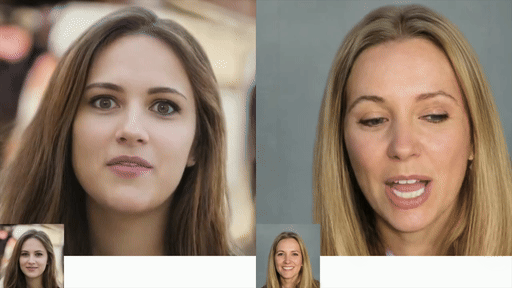
Table of Contents
The Power of VASA-1
VASA-1 is all about creating realistic facial animations. Unlike older versions, it’s better at avoiding mistakes around the mouth, which often give away fake videos. Plus, it’s really good at capturing natural facial expressions and head movements, making the animations look more lifelike than ever. You may also like Top 10 Best AI Girlfriends Apps & Websites 2024

Microsoft shared demo videos in a blog post, displaying the amazing outcomes. These videos make it hard to tell what’s real and what’s created by AI.
- Improved gaming fun: Picture game characters with lips that match what they’re saying and faces that show emotion, making the game feel more real and exciting.
- Custom virtual characters: VASA-1 might revolutionize social media by letting people make avatars that look and talk just like them, but in a super-realistic way.
- AI movie magic: Filmmakers could use VASA-1 to create lifelike close-ups, detailed facial expressions, and natural conversations in their movies, taking special effects to the next level.
How its works?
VASA-1 takes on the task of making lifelike videos where faces talk, using just a picture and a sound. Now, let’s look at how it actually does this amazing thing. Read also Text to 3d Model AI : 5 Best Artificial Intelligence Tools 2024
Picture this: You have a photo of someone and a recording of someone else talking. VASA-1’s goal is to put these together to make a video where the person in the photo seems to be speaking the words from the recording. This video needs to look real in a few important ways:
- Clear and authentic images: The video frames should look natural, without any weird or fake-looking parts.
- Perfect lip-sync: The lips in the video should move exactly in time with the audio.
- Realistic facial expressions: The face in the video should show the right emotions and reactions to match what’s being said.
- Natural head movements: Small movements of the head should make the talking face seem more real. VASA-1 can also be adjusted to change things like where the eyes look, how far the head is from the camera, and the overall mood of the video.
Overall framework
Here’s how VASA-1 gets the job done in two steps:
- Motion and Pose Generation: VASA-1 starts by making a series of codes that show how the face moves (like lips and expressions) and how the head moves, all based on the audio and other stuff it gets.
- Video Frame Creation: Next, it uses these codes to make the actual video frames, making sure they look right by using details from the original picture.
Explanation of the Technical Process
- Creating a Special Face Space: VASA-1 builds a unique digital space to represent human faces. This space is designed to capture facial expressions and movements in detail while keeping different aspects of the face separate. It breaks down the face into components like shape, identity, head pose, and facial dynamics.
- Generating Facial Movements: VASA-1 uses a Diffusion Transformer, a type of deep learning model, to generate motion and pose codes for a talking face. This model gradually learns to generate these codes based on an audio clip and other signals, like eye gaze direction and head-to-camera distance.
- Making Talking Face Videos: Once it has the motion and pose codes, VASA-1 creates the video frames. It does this using a Decoder Network, which takes the codes and information from the input image to generate realistic video frames. It also uses a technique called Classifier-free Guidance to improve the quality and control of the generated videos.
In simpler terms, VASA-1 turns a photo and audio clip into a video of a talking face by breaking down the face, generating movements, and creating video frames based on that information.
