In this blog post, we’ll talk about the best 5 AI tools for Google Sheets. These tools can make your work smoother, find important information, and help you reach your goals faster.
Using artificial intelligence is really important for making work easier and getting more done. Google Sheets and other tools are starting to use AI to help with things like analyzing data and making decisions. Read also 6 Best White Label AI Tools
Table of Contents
1.Ajelix
Ajelix is a set of smart tools that use one of the best AI tools for Google Sheets easier to use and help you get more done. One cool feature is the Google Sheets AI Formula Explainer, which explains formulas in detail so you can understand and use them better. This saves you time and makes working with complex formulas simpler.
Another handy feature is the customer dashboard, which makes it easy to access data and work together with your team. It’s especially useful for people using Google Sheets and MacBook computers, making work smoother and faster. Read also Trend Topics AI PCs and NPUs 2024
Plus, Ajelix’s AI Spreadsheet Assistant lets you create Excel formulas and Google Apps Scripts without any hassle. Just tell it what you need in plain language, and it’ll automate tasks, make custom formulas, and improve your spreadsheets with AI-made scripts.
Key Features:
- Google Sheets AI Formula Explainer: Helps you understand and use formulas better by explaining them in detail.
- User-Friendly Customer Dashboard: Makes it easy to access data and work together with your team smoothly.
- AI Spreadsheet Assistant: Creates Excel formulas and Google Apps Scripts by understanding what you need.
- Google Apps Script Generator: Lets you automate tasks in Google Sheets by writing code easily.
- Wide Range of User Support: Helps users of all levels, from beginners to experts in data analysis.
2.Lucidchart
Lucidchart is a tool mainly used for making diagrams and visualizations. But when it’s connected to Google Sheets, it makes your spreadsheets even better. With Lucidchart, you can create interactive diagrams and flowcharts right inside Google Sheets, giving your data analysis a visual boost.
Many people use Lucidchart through Google Drive. But as they say, you can also connect it with Google Docs to add diagrams to your documents, with Google Sheets to connect data to your diagrams, and with Google Slides to make your presentations more professional. So no matter where you are in Google, Lucidchart is easy to access and use.
3.Coefficient
Coefficient is an advanced tool that uses AI tools for Google Sheets to make working with Google Sheets and Excel easier. It helps connect data from different sources without needing manual work, saving time and avoiding mistakes. With Coefficient, you can smoothly bring data into Google Sheets, make dynamic dashboards, and create AI-powered formulas, charts, and more.
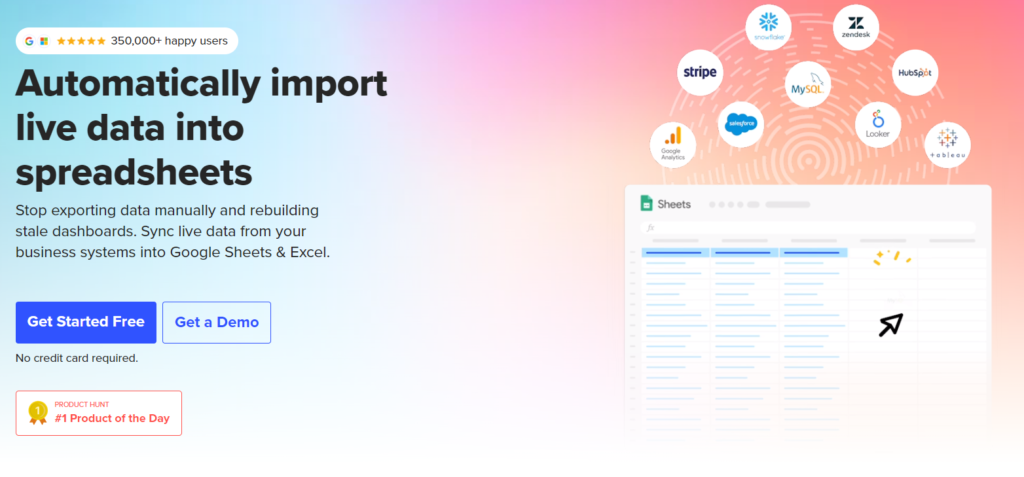
One cool thing about Coefficient is that it keeps your data always updated using GPT prompts. This means you’ll always have the latest and most accurate information without any effort. Plus, it works with many platforms and devices like Stripe, Airtable, Google Analytics, and more. This makes Coefficient a must-have tool for making smart decisions based on data.
3. PromptLoop
PromptLoop is an AI-powered platform designed to make working with data in Google Sheets and Excel easier and more productive. It has lots of helpful features like automated tasks, custom tasks, and real-time data analysis, which help users work faster and get better insights from their data.
One cool feature of PromptLoop is called Autoloop. It lets you schedule AI tasks for every row of your data, saving you time by automating data collection from different websites. The results are sent straight to your email, so you can quickly access the processed data.
Key features:
- Automated Data Tasks (Autoloop): Schedule AI tasks for every row of your data and get the results in your inbox.
- Custom Tasks: Customize AI models to get insights, enrich your data, and create reports that match your business needs.
- Real-Time Data Analysis: Use AI directly in Google Sheets and Excel to analyze data instantly and make better decisions.
- Seamless Spreadsheet Integration: Work together with your team in real-time using built-in chat and commenting features, improving teamwork and productivity.
- Adaptive AI for Your Business: Customize AI automation for specific data tasks like web scraping, analysis, and creating custom datasets.
4. MonkeyLearn
MonkeyLearn is a helpful AI tools for Google Sheets , focusing on understanding text. With its easy-to-use add-on for Google Sheets, MonkeyLearn makes it simple to analyze text, find important insights, figure out how people feel, and organize text data quickly. Read also 6 Best AI YouTube Summarizer Tools (April 2024)
To use MonkeyLearn in Google Sheets, all you have to do is install the add-on from the Add-On page and give it permission to work with your Google account. Then, just copy your API Key from your MonkeyLearn account and paste it into the “Set API Key” field in the MonkeyLearn tab in Google Sheets. After that, you can start analyzing your data. Just choose the data you want to analyze and pick the right model from the dropdown menu to get helpful insights from your text data.
Key features:
- Easy Google Sheets Integration: Quickly connect MonkeyLearn to Google Sheets using the add-on.
- Text Analysis: Easily understand text, find insights, figure out sentiment, and organize text data.
- Support for Different Models: Use different pre-made or custom models to analyze text based on your needs.
- Advanced Settings: Customize your analysis by choosing options like showing confidence levels and where to put the results.
- Analyze with Multiple Models: Look at text data using different models all at once, with each analysis going into a new column for easy comparison.
5. SheetAI.app
SheetAI.app is a revolutionary tool that changes how you use Google Sheets by adding artificial intelligence directly into the platform. It helps automate tough tasks, do detailed data analysis, and even create content right in your spreadsheets. With features like SHEETAI_BRAIN, SHEETAI_LIST, and SHEETAI_FILL, SheetAI.app makes managing spreadsheets easier and boosts productivity for everyone from freelancers to big companies.
One great thing about SheetAI.app is that it brings AI right into Google Sheets, so you don’t need extra software. You can use special functions to tap into the power of GPT-3, which can do things like write text, translate languages, and summarize information. Plus, SheetAI.app has a handy formula generator in the Sidebar, so you can make complex formulas just by describing what you want.
Key features:
- Easy AI Integration: Add AI features directly into Google Sheets, without needing other software.
- Automated Tasks: Make tasks like data cleaning, analysis, and visualization happen automatically.
- Special Functions: Use four special functions to use GPT-3 for text, translation, summarization, and more.
- Data Analysis: Get insights from data quickly and accurately, making your spreadsheets work smarter.
- Formula Generator: Make complex formulas easily with the Sidebar formula generator.
