Artificial intelligence (AI) is changing the game, providing AI Document Management System that are incredibly efficient, accurate, and secure.
In today’s fast-paced digital world, businesses are always on the lookout for new ways to make managing documents easier.
These tools use advanced technology like machine learning and natural language processing to make tasks like creating, storing, and finding important documents much simpler. Read also 5 Best AI Tools for Data Analysts
The best AI document management system offer a range of features to meet different business needs. They can classify and extract information from documents intelligently and seamlessly integrate with existing workflows. In this article, we’ll take a closer look at some of the top AI document management system available. These tools are revolutionizing how organizations handle their digital documents, giving you the information you need to choose the right platform for your business.
Table of Contents
1. DocuPhase
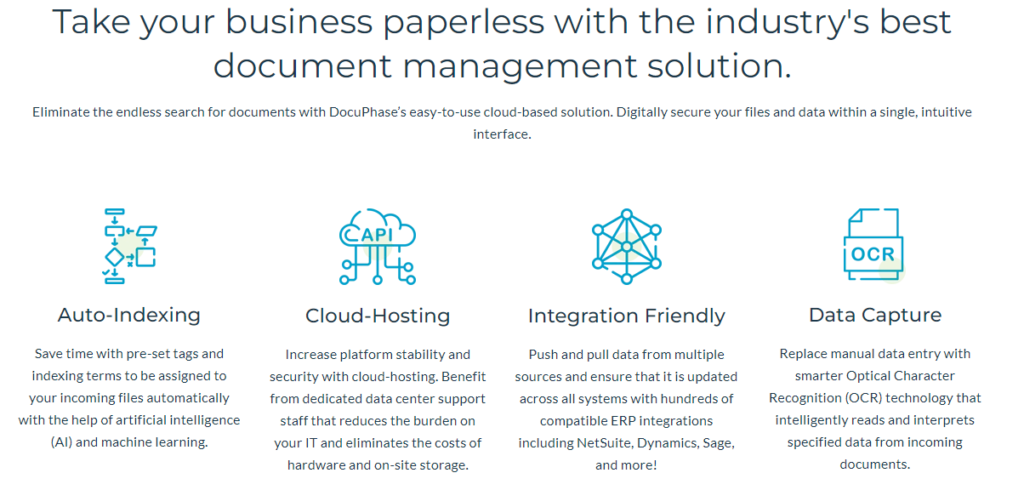
DocuPhase is a comprehensive document management software designed to make storing, scanning, finding, and organizing documents easier for businesses of all sizes. It’s more than just a digital filing cabinet – it helps manage ongoing tasks and boosts productivity.
One of the standout features of DocuPhase is its AI-powered data capture and document retrieval tools. These smart tools make it easy to extract important information from different documents and find data in old files. The AI technology quickly scans through multiple pages, finds relevant information, and saves time compared to manual searches. Plus, it can automatically organize and index files, thanks to its AI and machine learning capabilities.
Key Features:
- Smart Data Capture: Extracts essential info from various documents using AI.
- Quick Document Retrieval: Easily finds data in old files with advanced AI.
- Automatic Organization: AI and machine learning automate file routing and indexing.
- Easy Integration: Works well with other platforms like ERP systems for smoother operations.
- Secure Cloud Storage: Keeps digital documents safe and reduces paperwork.
- Advanced Search: Lets you find documents fast with keyword and custom search options.
- User-Friendly: Easy-to-use software with helpful training for getting started.
DocuPhase’s ability to integrate with other platforms, like ERP systems, makes it versatile and reduces the need to switch between programs. And its cloud-based storage keeps documents secure while eliminating paper clutter.
2. FabSoft DeskConnect
FabSoft DeskConnect is a handy software that makes handling documents easier. It works with various sources like print drivers, folders, web browsers, and emails. Using advanced technology like AI and machine learning, DeskConnect automatically extracts important info from documents, saving time and reducing errors. It’s especially good at accurately processing different types of documents.
Key Features:
- Works with print drivers, folders, web browsers, and emails.
- Automatically extracts data from documents using AI and machine learning.
- Processes documents accurately, even ones with images.
- Sends documents to cloud or local storage, like Microsoft OneDrive or SharePoint.
- Has an easy-to-use API for customizing workflows and integrations.
- Keeps documents safe with top-notch security measures.
FabSoft DeskConnect’s simple API allows businesses to create custom workflows and connect with other tools easily. Plus, its strong security features keep sensitive documents safe and accessible only to authorized users.
3. Fluix
Fluix is a handy app made for managing documents and workflows, especially for field service teams. It lets businesses securely store and access important files from anywhere, even without internet. This boosts productivity for technicians working remotely.
Key Features:
- Made for field service teams, so you can access documents on the go.
- Keeps all important field-related documents in one easy-to-access place.
- Custom workflows help teams communicate and stay accountable with real-time updates.
- Works well with other common tools like ERP systems, making work smoother.
- Uses OCR technology to accurately convert text images into digital text.
- Comes with an AI chat feature powered by ChatGPT, which quickly finds document info.
- Easy setup for the AI chat feature in Document Companion.
Fluix works seamlessly with other tools like ERP systems, making daily tasks easier. Plus, its OCR technology ensures accurate data for the AI chat feature to analyze.
4. M-Files
M-Files is a smart platform for managing information efficiently throughout its lifecycle. It helps workers find the right info quickly and easily, boosting productivity.
Key Features:
- Smart Information Management: M-Files combines connected content and automation to increase productivity and provide a complete view of information.
- Quick Search and Retrieval: Users can find documents fast, saving time and effort.
- Easy Document Creation: It offers templates and simple ways to name, save, and uncover hidden documents using AI.
- Automated Compliance and Security: Ensures compliance with company rules and regulations, and keeps data secure with access controls and encryption.
- Smooth Collaboration: Allows for working together on documents simultaneously, with features like co-authoring and commenting.
- Integration with Popular Tools: Works well with Microsoft Teams, Salesforce, SharePoint, Outlook, and other commonly used apps.
- AI-Powered Processes: Uses AI, such as M-Files Aino, to organize information, understand document context, and interact using natural language.
M-Files makes compliance easy, keeps data secure, and fosters smooth collaboration among team members. It’s highly customizable to fit specific business needs through APIs and solution templates.
